My video editing software of choice Adobe Premiere Pro CC. The reason I like it is because first of all, it is a popular choice among professionals and second because it offers many powerful features and effects. It also performs faster on my devices compared to other video editors I have tried before. On an additional note, I have a very fast computer at home which is able to render videos quickly compared to my laptop.
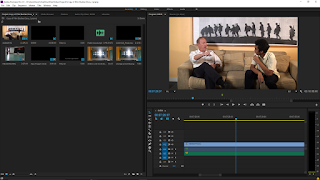
Reviewing & Editing Footage
The first thing I did was rewatch and review the footage. I made markers on areas of interest, such as cutaway positions, loud background sounds, etc. The next thing I did was to try to improve the audio by making it louder and removing background noise, which was extremely simple. Next, I removed parts of the footage that were not needed, such as when Pak Mark is recalling something or when nothing was happening. To ease the transition between the cuts, I used cross dissolves. Since we didn't have many cutaways, I decided to use footage from different sources, such as News Production clips, and amateur school recordings from previous works, among others. Finally, I added some royalty-free music in the background to remove distraction from background noise and make the video less quiet anyway.
To split the workload, Nadind did the title sequence and Benson worked on the credits, while I did the majority of the editing. There were some parts in the footage where the car call can be heard and made Nadind or Pak Mark's voice unclear, so I added subtitles during those parts. While I originally wanted to put subtitles throughout the entire video to make it consistent, it wasn't needed because the audio was clear enough most of the time and it would've been too much work anyway, especially since we had no transcript.
No comments:
Post a Comment